|
|
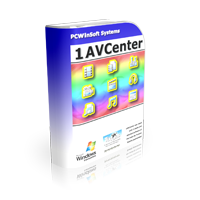
|
1AVCenter
1AVCenter is a multifunctional application that records audio and video from all sources, including the desktop screen, webcam, TV card, and microphone. 1AVCenter does remote video and audio surveillance by publishing your website containing live video and recorded files that you can access from anywhere using any web browser fully secured. 1AVCenter streams live video and audio with QoS (Quality of Service) for media servers and players. 1AVCenter allows you to share videos, music, photos, and documents securely directly from your PC with 1AVCenter built-in web server. 1AVCenter detects your computer's hardware and uses AI to create ready-to-use jobs. 1AVCenter gives you a total of near 20 different jobs ready to be executed, one click away at any time.
|
|
|
|

|
Capture Boss
If you can see or hear it, you can capture a high-quality copy with Capture Boss. Capture Boss records the computer screen, webcam, TV tuner, camcorders, DVRs, microphone, external devices connected to line-in, and the audio you hear. With Capture Boss's built-in audio editor, you can split, trim, cut, apply fade-in, fade-out, equalization, volume gain & reduction, noise reduction, change bass, treble, pitch, tempo, and convert to over 12 different audio formats. Capture Boss has a built-in video editor for you to split, trim, join your video files, and convert them to over 16 distinct video formats. With Capture Boss, you can record music, voice, screen narrated tutorials, videos from Youtube, webcam video, anything.
|
|
|
|

|
ScreenCamera
ScreenCamera turns your desktop into a webcam. With ScreenCamera, you can go live on YouTube, Facebook, Linked In, and all services and apps that work with webcams. ScreenCamera connects to your real webcam so that you can split your webcam into multiple sites and applications simultaneously. ScreenCamera supports PiP (Picture in Picture) of screen capture on the background and webcam video on a small rectangle on the bottom right corner. ScreenCamera is a fully equipped recorder so you can record everything.
|
|
|
|

|
ScreenCamera.Net
Convert your webcam into a real-time video studio with support to multiple video sources, movies, audio files, translucid text stamps, transparent image overlays, real-time screen capture from all monitors, and PiP (Picture in Picture). Compatible with YouTube, Facebook, and all apps and websites that work with webcams. With ScreenCamera.Net, you can look professional online without having to pay for equipment or expensive software.
|
|
|
|

|
Video Split & Trim
Video Split & Trim is perfect for cutting, trimming, splitting the video into two segments or more, and joining two or more files into 1. Video Split & Trim works with MP4, WMV, AVI, MOV, MPEG, and all popular formats. Video Split & Trim also allows you to extract and split and trim the audio of the movies.
|
|
|
|

|
Hi-QoS Streaming Server
Hi-QoS Streaming Server streams live video and audio from the computer screen, webcam, TV card, DVRs, Camcorders, microphone, external devices, and the audio you hear. With Hi-QoS Streaming Server, you can stream live on YouTube, Facebook, Linked In, you can stream your Internet radio, or stream screen capture and webcam at the corner in PiP (Picture in Picture). Hi-QoS Streaming Server streams playlists of videos with high QoS (Quality of Service). Hi-QoS Streaming Server supports several streaming protocols, including RTMP, MMS, HTML5, and MJPEG. Hi-QoS Streaming Server also has its virtual camera supported by YouTube and every App and Website that works with webcams.
|
|
|
|

|
Watermark Video Pro
Watermark Video Pro stamps translucid images & text over videos. Select photos from the built-in library or add your own. Watermark Video Pro supports transparent PNG files you can browse from your computer. You can change the text color, rotation, font, and size of text stamps. You can position stamps, overlay them, and multiply them automatically over video in a grid fashion.
|
|
|
