|
|
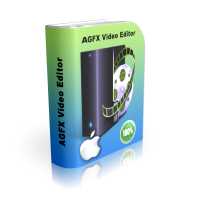
|
AGFX Video Editor
AGFX Video Editor is a non-linear video editor designed for basic video editions. AGFX Video Editor supports an unlimited number of tracks, audio, and video, and all you have to do is drag & drop to position and create transitions. The program works with all the most common formats of video, audio, and images. 25+ transitions. 20+ title styles. 20+ audio effects. Color controls. Picture in Picture. Split tracks at any position. AGFX Video Editor operates by drag & drop, making it easy to use.
|
|
|
|

|
DVD RipR
DVD RipR converts DVD tracks to MP4, WMV, MOV, and other formats. DVD RipR also converts the audio of DVD tracks to MP3 and WMA. DVD RipR supports DVD different audio and subtitle streams. With DVD RipR, you can trim, crop, flip, stamp text, and adjust the colors of the ripped video. DVD RipR has a wizard to help you choose the output format to convert the DVD video. You can choose to rip an entire DVD or just a few chapters, plus you can select a segment of the DVD chapter to rip as opposed to constantly ripping the whole chapter.
|
|
|
|

|
Watermark Video Pro
Watermark Video Pro stamps translucid images & text over videos. Select photos from the built-in library or add your own. Watermark Video Pro supports transparent PNG files you can browse from your computer. You can change the text color, rotation, font, and size of text stamps. You can position stamps, overlay them, and multiply them automatically over video in a grid fashion.
|
|
|
|

|
ScreenCamera
ScreenCamera turns your desktop into a webcam. With ScreenCamera, you can go live on YouTube, Facebook, Linked In, and all services and apps that work with webcams. ScreenCamera connects to your real webcam so that you can split your webcam into multiple sites and applications simultaneously. ScreenCamera supports PiP (Picture in Picture) of screen capture on the background and webcam video on a small rectangle on the bottom right corner. ScreenCamera is a fully equipped recorder so you can record everything.
|
|
|
|
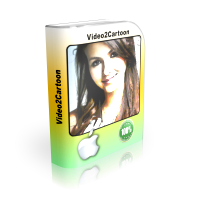
|
Video2Cartoon
Video2Cartoon transforms videos into cartoon-looking videos in 4 easy steps:
1. You import the video you want to transform into a cartoon.
2. You trim a segment of the video to convert or choose the entire video if you wish.
3. You set the cartoon outcome to how you want it to look.
4. You command the conversion and wait for your cartoon to get ready.
|
|
|
|

|
Video Split & Trim
Video Split & Trim is perfect for cutting, trimming, splitting the video into two segments or more, and joining two or more files into 1. Video Split & Trim works with MP4, WMV, AVI, MOV, MPEG, and all popular formats. Video Split & Trim also allows you to extract and split and trim the audio of the movies.
|
|
|
|

|
Batch Video CompreXor
Batch Video CompreXor is perfect for reducing the size of video files. Batch Video CompreXor reduces video files by reducing video & audio quality by a percentage you define, so you can turn your videos into any size you want. Batch Video CompreXor works with MP4, WMV, MOV, MPG, AVI, FLV, and most common video formats.
|
|
|
|
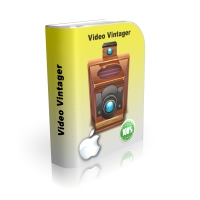
|
Video Vintager
Video Vintager converts videos of all most popular formats to vintage-looking films. The App can add noise effect for impressive vintage-looking films. Use one of the numerous presets, or set the parameters yourself.
|
|
|
